I think that if you look back at the history of your life, you’ll see clues that point to where you find yourself today. At the time, those clues may not have made any sense at all – only in retrospect does it all become clear.
I always knew I was going to be an entrepreneur. I thought, however, that I would find myself working for myself in the music business. I grew up wanting to be a songwriter and producer. So, I would save and collect as much gear as I could that would make the production of music possible.
Later, I would become a radio personality, honing presentation and speaking skills while painstakingly trying to keep an audience of thousands entertained so they wouldn’t turn the channel. All the while building sound design and production skills that would serve me in a variety of interests that would come later.
Who knew back then that one day I would be starting a podcast? Not me, surely. I didn’t know what a podcast was. But, what’s amazing about how life works is that when the moment and opportunity came for me to create a podcast that would have a positive impact on thousands of people around the globe, I would already have everything I needed equipment-wise and skill-wise from all those years of collecting and training. I could step into the podcast game playing in the big leagues. I didn’t have to go entry-level. Life was preparing me, and I didn’t even know it.
But, that’s not what this post is about. This is about how you also can get started podcasting. This is about the fundamentals. This is about the equipment, the services, and the tactics I employ to produce a highly rated show that has been featured in iTunes multiple times. My goal here is to show you what I use, and modifications as well that could potentially be cheaper if you’re getting started with a smaller budget.
First, let’s start with the equipment you’ll need to record your podcast.
Recording
Whether or not you’re recording directly to software, you’re likely to edit with software. So, record with hardware all you like – but get familiar with a software editor.
What I use: Apple Logic Pro X
I’ve been a religious Logic user after switching over from ProTools somewhere around 2009, 2010. Apple has done a really good job at making a sleek and user-friendly interface for people who aren’t looking to become full-blown audio engineers.
Cost: $199.99
Alternate: Audacity
This is open source and free software you can use on a PC or Mac. You can record using an interface, or even the line input or USB input directly on your computer. It also features realtime level meters and if you have a proper interface, you can record on multiple tracks at the same time – which you definitely will want to do record an interview style podcast.
Cost: Free
What I use: Zoom H6 Six-Track Portable Recorder
The Zoom H6 is my favorite non-software recorder. I have a few other hardware recorders like the TASCAM DR-60DmkII and the Tascam DR-05, but the Zoom H6 is fresh out the box ready to go. You get phantom power, direct to SD card recording, recording ability in MP3 or WAV, and gain nobs for each input that function as an on-board mixer.
Cost: $349.99
Alternate: Tascam DR-05
The great thing about this recorder is you can skip the need for a microphone as it comes with stereo omnidirectional mics. So, in other words – it’s great if you do want to capture the environmental sounds – like if you have a show with an audience or live performance. You get a headphone jack – which is an absolute must – so you can monitor what you’re recording, and a line-in, so you can plug in an external microphone.
Cost: $99.89
Microphones
I have several different microphones, and use them for different purposes.
What I use: RODE NT1
Great products don’t have to be the most expensive options. I bought this mic used from a friend, and it’s one of the greatest investment I’ve made in my show – and it was made before I knew I’d have a show! I’ve had this microphone no less than 10 years, and judging by my own ears and the feedback I get on the sound quality from others, it’s an amazing microphone.
Cost: $249.00
Rode NTG4 PLUS Shotgun Microphone
This mic I typically use to for recording audio on my vlog, or as a second mic on podcasts or videos where I serve as producer and not the talent. (My company, Creadio, produces podcasts for external clients). This mic is lightweight, rechargeable, crystal clear, and does a decent job at capturing the vocals you want, and ignoring the environmental noise in the room.
Cost: $398.88
Alternate: Sennheiser e 835
I really like these mics. I have 3 of them, and they’re tough as nails. These are the kinds of microphones that can take a bit of a beating a still sound close to a Michael Jackson record. I keep them handy for in-person interviews – which typically ends up being for podcasts we’re producing for other people as my podcast is mostly recorded virtually.
Cost: $99.95
Interface
One thing new podcasters often forget about is when you’re recording from an analog microphone directly into a computer, you need something in between that turns the analog signal (your voice into the microphone) into a digital signal – something the computer can understand.
What I use: Focusrite Scarlett 2i2
I’ve been using this for the last 6 months or so, and I find it reliable and easy to use. With Logic (described above), this is plug-n-play. Plug it in, and it’s ready to go.
Cost: $149.99
Storage
What I use: SanDisk SD Memory Card
If you’ll also be using your memory card to record video, I’d recommend something with a higher read speed and can handle 4k video like the SanDisk Extreme Pro. But if audio is all you’ll be recording – and you’re recording into hardware like the Zoom H6 Six-Track Portable Recorder, this card will do just fine.
Cost: $19.79
What I use: LaCie Rugged Mini USB 3.0 / USB 2.0 4TB External Hard Drive
Rule #1 when you’re producing any media content, always keep your raw files. You never know what you’ll need later. The thing about media files though, including audio, video, and photos, is they take up a lot of space. So, you’ll need to get an external hard drive to store your content. This drive is rugged, so it can take a little bit more of a beating than most other hard drives that can be very sensitive to minor bumps and impacts. It’s also powered by the USB, so its fully portable – meaning you can edit anywhere!
Cost: $179.94
Hosting
What I use: Libsyn
One of the earlier mistakes I made when I first started podcasting was picking the wrong host. Some hosts give you simply what it takes to get your podcast in the wild – the ability to get an RSS feed so you can distribute to iTunes, but then don’t give you any helpful analytics. I lost a ton of early stats on OF10podcast simply because I didn’t know what I was doing when it came to what analytics were available. That all got resolved when I moved over to Libsyn. You can get an entry level account there to host your show at just $5/mo. Add a nominal $2 more, and you get basic stats about your show.
The most important thing you can do when starting a podcast is first, creating an awesome show, but just as important is knowing your numbers. Is anyone listening? How many are in my audience? Where are your listeners? What devices are they listening on? Which episode topics get the most downloads? Which perform terribly?
You won’t know any of this without deep analytics. So, don’t skimp there.
Cost: As low as $5/mo
Alternate: Soundcloud
Soundcloud has an easy to use interface, and apps that any mobile user (Android or iOS) can access your podcast on. Better yet, you can get started hosting your podcast there for free. With the free option, you get limited uploading, and basic stats. If you’re serious about growing your show, however, you’ll want to upgrade to a paid plan so you get access to more analytics about your show.
Cost: Free to start
Communication, Etc.
What I use: GoToMeeting
Knock on wood this has never happened to me, but there’s been times where it’s been a very close call. I finish an hour long conversation with a superstar technology personality like a Michael Seibel, CEO of Y Combinator, or Jessica Matthews, Founder and CEO at Uncharted Power, a dope interview, and once we’re done – the recording seems to have disappeared. Again, I’ve always been able to recover, but there have been some scary moments. So, I always, when possible, do what I can to have multiple recordings going on. GoToMeeting’s PRO plan allows you to record the conversation in GoToMeeting while you also might be recording via Logic (described above) or your external hardware (also described above). You always want to be safe, rather than sorry. It might feel like overkill recording to 2 different places at the same time, but trust me – the one time you lose a conversation you’ve invested so much time, research, and relationship capital into to secure, you don’t get a non-embarrassing2nd chance, IF you get a 2nd chance at all.
Also, GoToMeeting has, in my experience, the most reliable connection technology – so to date, I’ve never had trouble with dropouts or bad connections in general when I’m using this service.
Cost: Starts at $19/mo, but I specifically use the $29/mo plan so I can record.
Alternate: UberConference
Like GoToMeeting, Uberconference gives you the ability to record your conference calls, and it’s free. I love using UberConference, but being *free* does come with it’s technical challenges – and often, at the worst times. There have been times where I’m all setup to go with an interview, and my guest can’t hear me, and I can’t figure out why — and I’m pretty technically savvy. So, I have to call a last-second audible and ask them to meet me over on GoToMeeting instead. That’s not fun.
Cost: Free
Alternate: Skype
If you want to straight up have a call, and record it on another piece of software or hardware device, Skype does the job. But, I don’t trust Skype. I’ve had a lot of issues with dropouts – and my show is worth investing in quality services where support is available. Also, if you want to record your show, you’d need to use a third party plugin like Ecamm or Amolto, which are paid services.
Cost: Free
I’ll write another post soon on how to get rock star guests for your podcast. So, stay tuned for that.